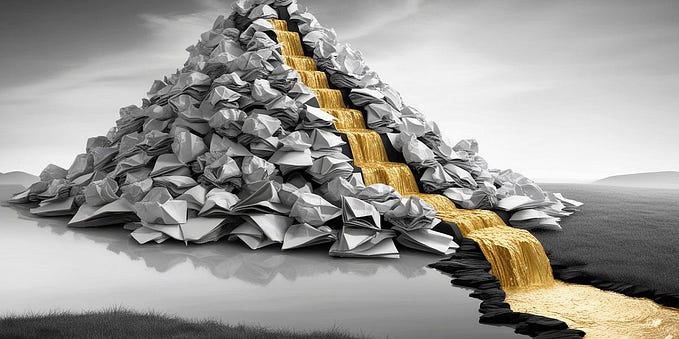Member-only story
Integrating Discord and Notion using Python: A practical approach to managing my digital notes

I recently found myself needing a more efficient system to manage my digital notes. As a frequent user of both Discord and Notion, I decided to combine them to streamline my workflow. Despite the lack of a direct integration between Discord and Notion, I decided to use Python (instead of zapier, make, etc…) to create a custom solution that would meet my specific needs. This initiative led me to develop a process that integrates these two platforms seamlessly.
Let’s start by setting up a notion integration and a discord bot.
Create a .env file to store secrets and variables
This file will be used by the python script later. We’ll fill it with desired variables when setting up the tools required.
DISCORD_BOT_TOKEN = ''
NOTION_API_KEY = ''
NOTION_DATABASE_ID = ''Remember that you shouldn’t push this file to your repo if you have one.
Setting up a Notion integration
Before diving into the technical details, it’s essential to establish a Notion integration. Here’s how you can start: